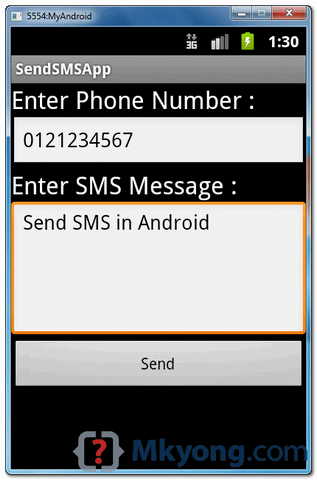In Android, you can use SmsManager API or device’s Built-in SMS application to send a SMS message. In this tutorial, we show you two basic examples to send SMS message :
- SmsManager API
SmsManager smsManager = SmsManager.getDefault();
smsManager.sendTextMessage("phoneNo", null, "sms message", null, null);
- Built-in SMS application
Intent sendIntent = new Intent(Intent.ACTION_VIEW);
sendIntent.putExtra("sms_body", "default content");
sendIntent.setType("vnd.android-dir/mms-sms");
startActivity(sendIntent);
Of course, both need SEND_SMS permission.
<uses-permission android:name="android.permission.SEND_SMS" />
P.S This project is developed in Eclipse 3.7, and tested with Samsung Galaxy S2 (Android 2.3.3).
Note
The Built-in SMS application solution is the easiest way, because you let device handle everything for you.
1. SmsManager Example
Android layout file to textboxes (phone no, sms message) and button to send the SMS message.
File : res/layout/main.xml
<?xml version="1.0" encoding="utf-8"?>
<LinearLayout xmlns:android="http://schemas.android.com/apk/res/android"
android:id="@+id/linearLayout1"
android:layout_width="fill_parent"
android:layout_height="fill_parent"
android:orientation="vertical" >
<TextView
android:id="@+id/textViewPhoneNo"
android:layout_width="wrap_content"
android:layout_height="wrap_content"
android:text="Enter Phone Number : "
android:textAppearance="?android:attr/textAppearanceLarge" />
<EditText
android:id="@+id/editTextPhoneNo"
android:layout_width="fill_parent"
android:layout_height="wrap_content"
android:phoneNumber="true" >
</EditText>
<TextView
android:id="@+id/textViewSMS"
android:layout_width="wrap_content"
android:layout_height="wrap_content"
android:text="Enter SMS Message : "
android:textAppearance="?android:attr/textAppearanceLarge" />
<EditText
android:id="@+id/editTextSMS"
android:layout_width="fill_parent"
android:layout_height="wrap_content"
android:inputType="textMultiLine"
android:lines="5"
android:gravity="top" />
<Button
android:id="@+id/buttonSend"
android:layout_width="fill_parent"
android:layout_height="wrap_content"
android:text="Send" />
</LinearLayout>File : SendSMSActivity.java – Activity to send SMS via SmsManager.
package com.mkyong.android;
import android.app.Activity;
import android.os.Bundle;
import android.telephony.SmsManager;
import android.view.View;
import android.view.View.OnClickListener;
import android.widget.Button;
import android.widget.EditText;
import android.widget.Toast;
public class SendSMSActivity extends Activity {
Button buttonSend;
EditText textPhoneNo;
EditText textSMS;
@Override
public void onCreate(Bundle savedInstanceState) {
super.onCreate(savedInstanceState);
setContentView(R.layout.main);
buttonSend = (Button) findViewById(R.id.buttonSend);
textPhoneNo = (EditText) findViewById(R.id.editTextPhoneNo);
textSMS = (EditText) findViewById(R.id.editTextSMS);
buttonSend.setOnClickListener(new OnClickListener() {
@Override
public void onClick(View v) {
String phoneNo = textPhoneNo.getText().toString();
String sms = textSMS.getText().toString();
try {
SmsManager smsManager = SmsManager.getDefault();
smsManager.sendTextMessage(phoneNo, null, sms, null, null);
Toast.makeText(getApplicationContext(), "SMS Sent!",
Toast.LENGTH_LONG).show();
} catch (Exception e) {
Toast.makeText(getApplicationContext(),
"SMS faild, please try again later!",
Toast.LENGTH_LONG).show();
e.printStackTrace();
}
}
});
}
}File : AndroidManifest.xml , need SEND_SMS permission.
<?xml version="1.0" encoding="utf-8"?>
<manifest xmlns:android="http://schemas.android.com/apk/res/android"
package="com.mkyong.android"
android:versionCode="1"
android:versionName="1.0" >
<uses-sdk android:minSdkVersion="10" />
<uses-permission android:name="android.permission.SEND_SMS" />
<application
android:debuggable="true"
android:icon="@drawable/ic_launcher"
android:label="@string/app_name" >
<activity
android:label="@string/app_name"
android:name=".SendSMSActivity" >
<intent-filter >
<action android:name="android.intent.action.MAIN" />
<category android:name="android.intent.category.LAUNCHER" />
</intent-filter>
</activity>
</application>
</manifest>See demo :
'via Blog this'