Open Schedule Tasks
In the Scheduled task wizard Click "Next"
Select the desired program you want to run in a periodic time, Here in this example I am trying to run a php file daily at 4:31 PM using Google chrome browser
Give a name to task and select the frequency
Set the date an time (This dialog will vary according to the selection on the previous screen I have selected daily )
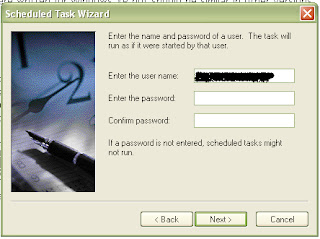
After adding the program we have to include the file to run at the end of the Run command as below In this example I have used cron.php file in my root directory , We can modify settings here also
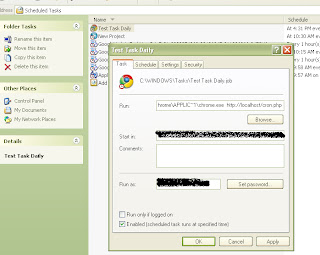
Done :)











No comments:
Post a Comment